Topic category: Website and community discussion
Hello fellow modders! This is an Ultimate Guide to posting forum topics
As you start using Mcreator to create your own mods, you will slowly get introduced to the MCreator Community
This is an extremely friendly community and I promise you will find a good answer to your problems if you follow this Guide!
Chapter 1. Suspected Issues
If you would like to ask people about a suspected issue before posting an issue report, we kindly ask you to follow these rules:
Guide ONE
Before you open a forum topic about an issue,
Check for a potentially duplicated ticket
Please use the search function located in the upper right corner of the website andcheck for suggestions before you open any tickets or forum threads
If there are none duplicated posts, you should open an issue ticket first HERE

GUIDE TWO
We will kindy ask you to follow the following template:
**Describe the bug First**, we would kindly ask you to give a clear and concise description of the bug
**Expected vs. Experienced Behaviorv Include the results that are supposed to be present and what you actually see
**To Reproduce**
Step 1 Here
Step 2 Here, add more if needed
**Logs** Include game or build logs (full logs, do not crop them, in text format, screenshots of logs are not acceptable) from the Console tab or terminal and steps to reproduce the bug in your workspace.
**Workspace** When possible, attach your MCreator workspace (preferably a minimal example workspace required to reproduce the bug; use File -> Export workspace to a shareable ZIP...). If the bug is related to the workspace, always provide a minimal reproducible example workspace, export it to a shareable ZIP file, and attach it to the ticket.
**Screenshots** If applicable, add screenshots to help explain your problem.
**Additional context** Add any other context about the problem here.
GUIDE THREE
Paste ALL GAME LOGS on the following websites:
Chapter 2. General Guides
Thses rules apply to all forum topic types:
GUIDE ONE
Posting forum topics with this text style is not suggested

GUIDE TWO
Posting topics such as:
- help me i need help (Vague Information)
- MCREATOR HELP (All Caps Title)
- KLEMEN HOW DOES THIS WORK (Mentioning a user)
- etc.
Are not allowed, and will be removed, and you might be banned if you frequently repeat this action
GUIDE THREE
If you are using a third party image hosting website to post your images, make sure you click on the option DIRECT LINK FOR IMAGES! The image post page will NOT work.
To post an image, we suggest you follow the following steps, we will be using IMGUR and the preferred site
- Go to Imgur.com
 Click on the Images tab in your user main menu
Click on the Images tab in your user main menu- Click Add Images and drag your image to the upload box
- Click on your image thumbnail
 Click on the copy button next to the DIRECT LINK option! The link should start with https://i.imgur.com/
Click on the copy button next to the DIRECT LINK option! The link should start with https://i.imgur.com/- Click on the image button on Mcreator.net and paste the link and add an Alt Text
- The image should show
OTHER IMPORTANT GUIDES
You should not post posts with no commas (e.g. I really like Mcreator its awesome Can I get some help I want to make procedures Thanks)
Be Nice (Again. So be double nice)
Please respect the topics
No NSFW / sexually explicit content or language
Do not spam several topics with the same post. For example, if you a promoting an event, post it in one relevant post.
If you are one of two users dominating the conversation in a topic, please consider moving your conversation to Direct Messages in Discord. Thanks!
Disclaimer:
This is a community-based Guide and is not, in any case, the definitive rules for publishing. All rights reserved to Pylo.
For more information, please refer to this official general publishing guidelines wiki page
Still not sure about images? Check the wiki
Feel free to come back to this page if you have any doubt about your Forum Topic
Enjoy your stay here and we will always be here for support!
Nice guide! For the guide about reporting, did you just take the Bug template you made for GitHub? xD
Also, you should add to report them first on the tracker, and check on the website 9with the search bar) before creating the topic/ticket.
Added
Well written, also clear and easy to understand, I pinned the topic ;)
Added posting images section
Maybe just a note to the users, this is a (community contributed) guide that is based on rules on the https://mcreator.net/wiki/general-publishing-guidelines, so while this guide builds on these rules, the definitive place for rules is still the wiki page I linked.
Added a disclaimer to the link
👍