Works with
Section
OBJ models do not offer native compatibility with Minecraft, when possible, use JSON models instead.
Texture Issues with .OBJ models
If the model renders as a missing texture block
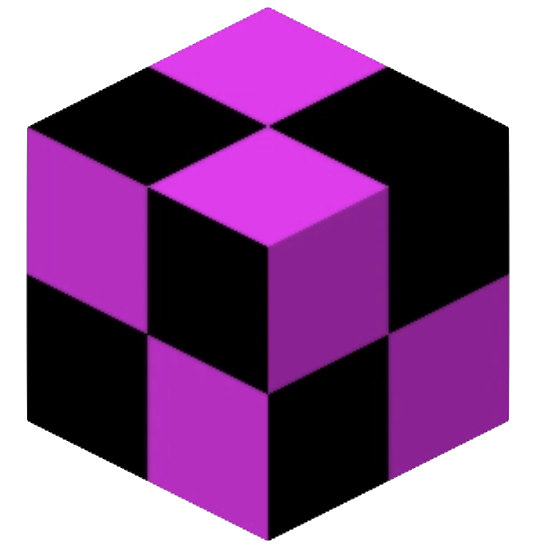
The texture is not correctly defined, you can fix this by:
- Ensuring all texture files are pointing into the correct model
- Using the correct texture dimensions. Texture dimensions of the model need to be square with sizes of 16x16, 32x32, ... 256x256, ... 1024x1024 ... If your texture is not square, resize it to make it square and it will be then stretched back down.
-
Removing all invalid characters in the model name.
-
Making sure you follow the correct UV texture standards.
-
Removing all textures that do not comply with the UV support limitations.
If the model renders correctly but with a default gray texture
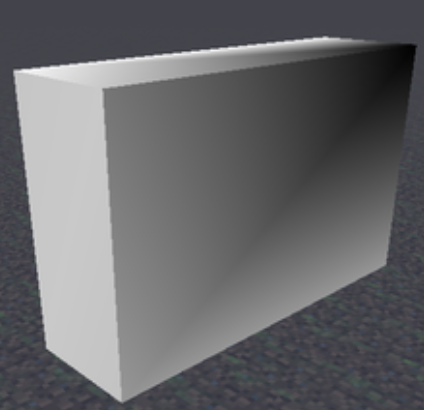
This known issue is fixed in 2020.4, please upgrade to this version.
Incorrect UV mapping locations
As of writing, this is a known issue with the model loader.
References
Does my texture comply with texture standards?
https://mcreator.net/comment/80691/#comment-80691