
The update that grew bigger than we planned - MCreator 2021.1. It adds 1.16.x support, folders, tinted blocks, and much more. Learn more about this update in this article!
As announced in the Minecraft 1.16.x and the future of MCreator, MCreator 2021.1 was planned to be mostly bug fixing update and the update adding Minecraft 1.16.5 support. Well, it turned out a lot more than that was about to happen :D
Minecraft 1.16.5
Probably the most important addition to the most users is support for Minecraft 1.16.5. Now Forge mods, data packs and add-ons can be developed for Minecraft 1.16 using MCreator. Data packs editor now supports adding custom biomes and dimensions too. Existing workspaces can be migrated from older versions with a matter of a few clicks, and MCreator will do all the work for you.
Workspace folders
Another very anticipated and largely requested feature we added in this update is support for workspace folders. You can now sort your mod elements in folders and keep your workspaces tidier than ever before. Combined with filters and sorting, now one can organize their workspace just the way they want it.
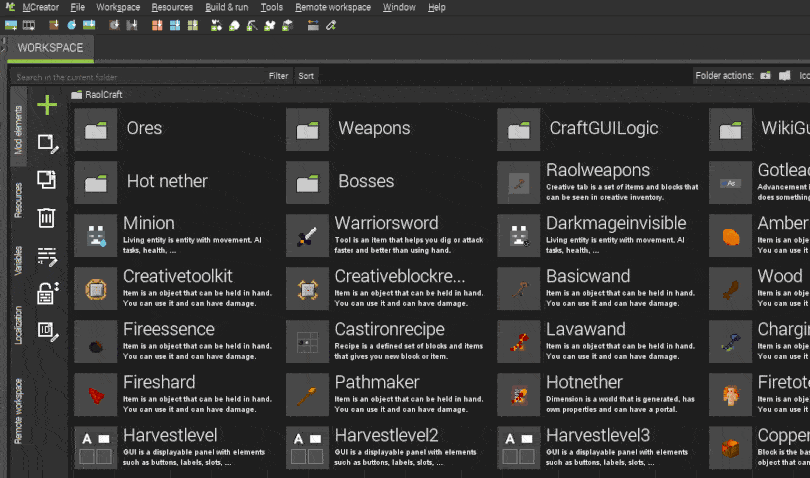
Tinted blocks support
Another feature we got a lot of requests for is support for tinted blocks. And we added it. For both plants and blocks. You can now specify blocks to tint with grass, water, sky, fog, and water fog colors. Items can have default tint applied too. In spirit of tinted blocks, we added new grass built-in model that has tinted grass overlay texture support the same way as vanilla grass does. Custom JSON models can specify tint index and thus become tinted too.
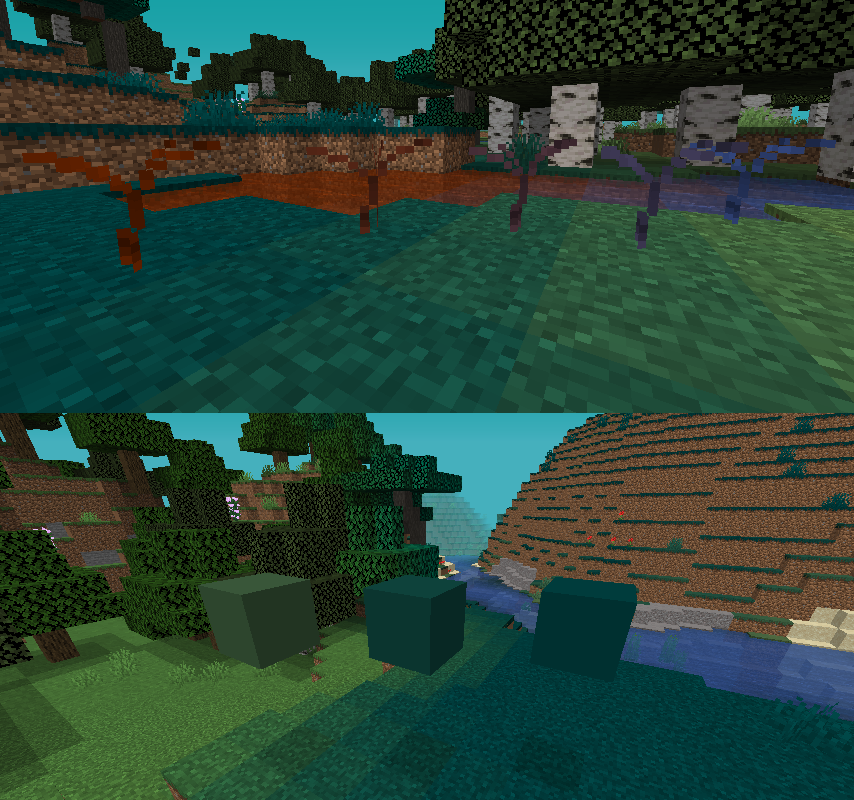
Customizable block bounding boxes
In MCreator 2021.1, you can specify block and plant bounding boxes of any shape. Not just any size of cube, but literally any shape. This is now possible with new bounding box editor that replaces the old inputs for block dimensions.

New dimension and biome features
Biomes and dimensions got quite some new features too. Biomes now support ambient particles in Minecraft 1.16.5 as seen in the video below. Additionally, custom biome music and sound effects can be specified.
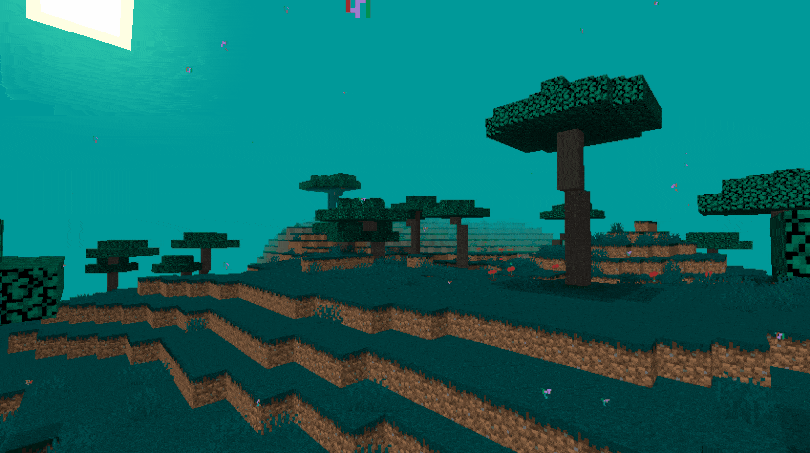
Custom biomes now support multiple vanilla tree shapes and some additional parameters to control custom trees better. Make sure to tag your biome ground blocks as ground and/or dirt so trees can spawn on them.
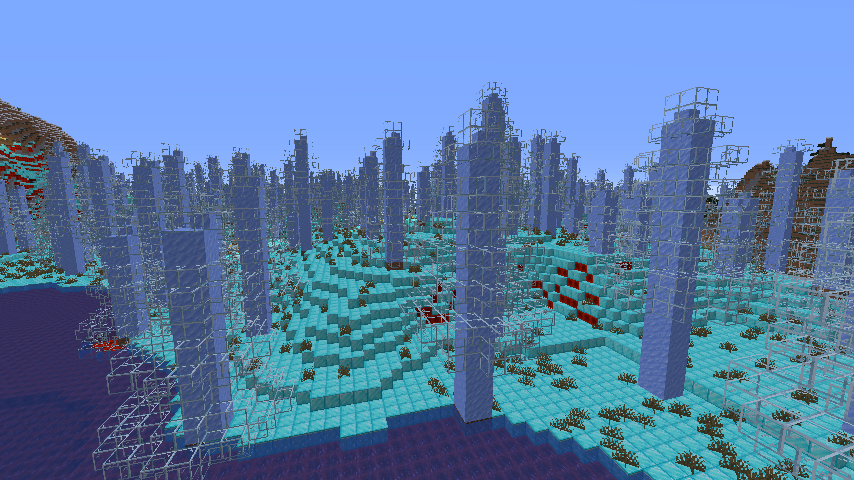
Another improvement in the scope of biomes and dimensions is improved biome support in custom dimensions. Now biomes in custom dimensions will generate more properly in terms of terrain shape. Additionally, as shown in the video below, each biome can now specify own sky color.
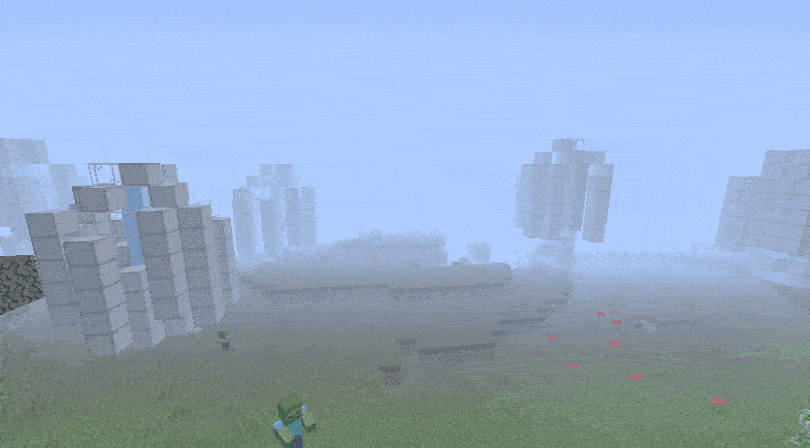
Brewing and smithing recipes
Recipe support was extended with custom brewing and smithing recipes. See the video below to see a custom brewing recipe in action.
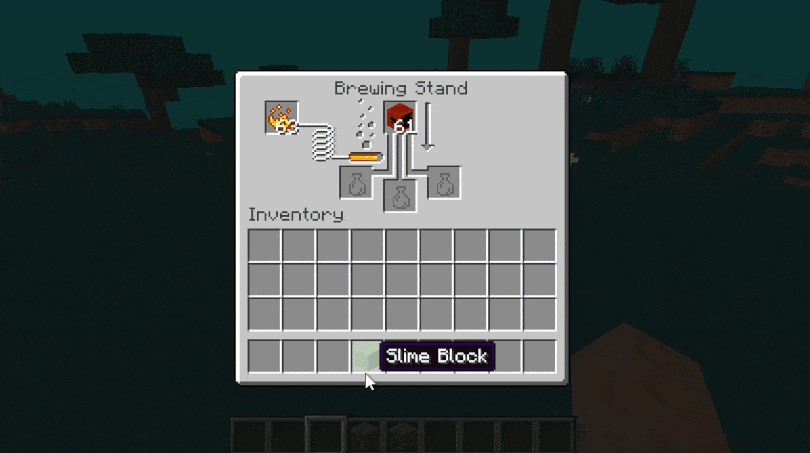
Custom smiting recipes can be specified for Forge mods, as well as for 1.16.x data packs and add-ons. See example of a custom smiting recipe below.
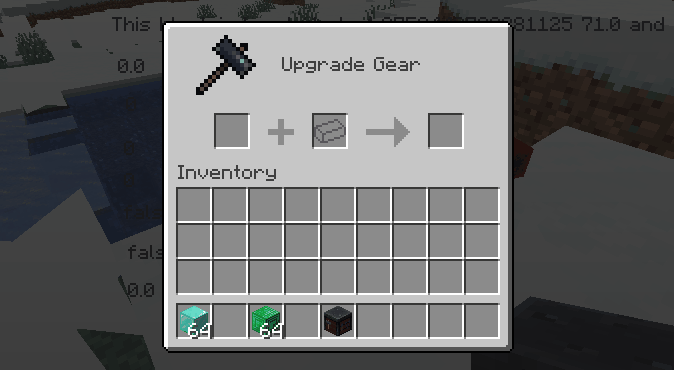
Entity tags
Another useful addition in this update is support for entity tags. With entity tags, you can extend functionality of your mobs with some of the vanilla mob capabilities. Addition of entity tag procedure checks extends this further by covering a whole group of tagged entities in custom procedures, which can greatly improve cross-mod compatibility and interraction.
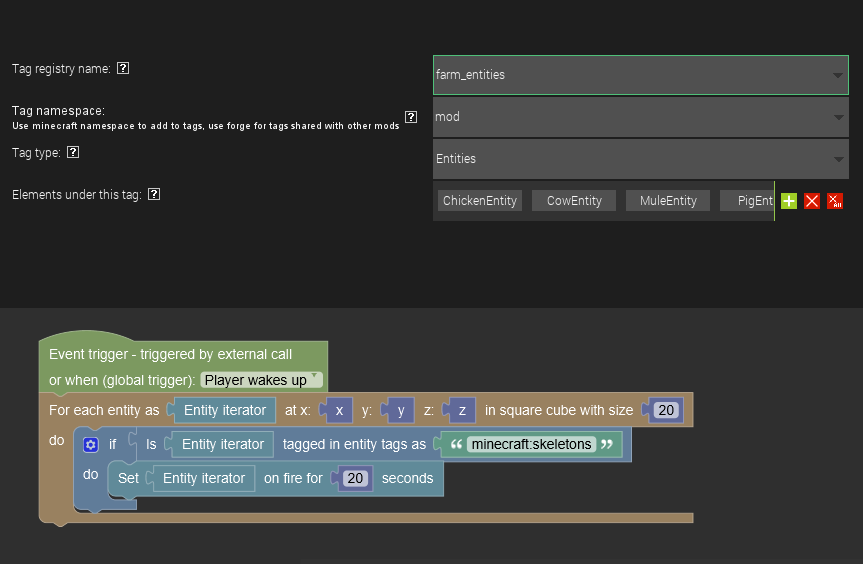
Game rules
We have added a new mod element type called game rules. With game rules, you can add new world parameters that are accessed in the world creation menu and through commands. You can check game rule settings using procedures at any time. With this, you can add custom per-world configuration of your mod.
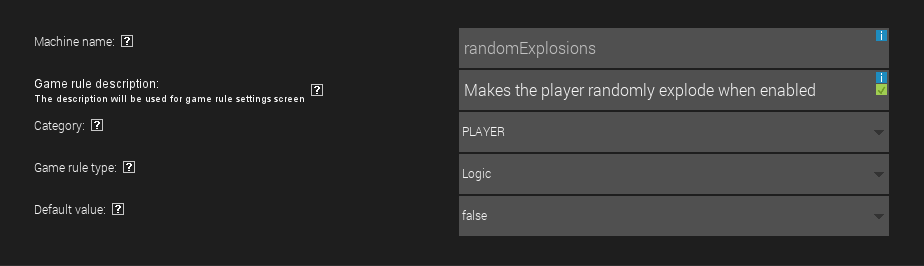
Wait procedure block
Another greatly requested procedure block was a general wait or as some called it - delay - procedure block. Now we added one. We still encourage you to use tick counter when possible instead of resorting to this block, but where this is not an option, new "wait X ticks then do" procedure block will do the task. All procedure blocks inside this block will execute with a delay of set number of game ticks. The caveat is that these blocks with only run on the server side, which means that some client-only procedure blocks will not work with the wait block (the procedure blocks marked with a tiny computer icon next to them).
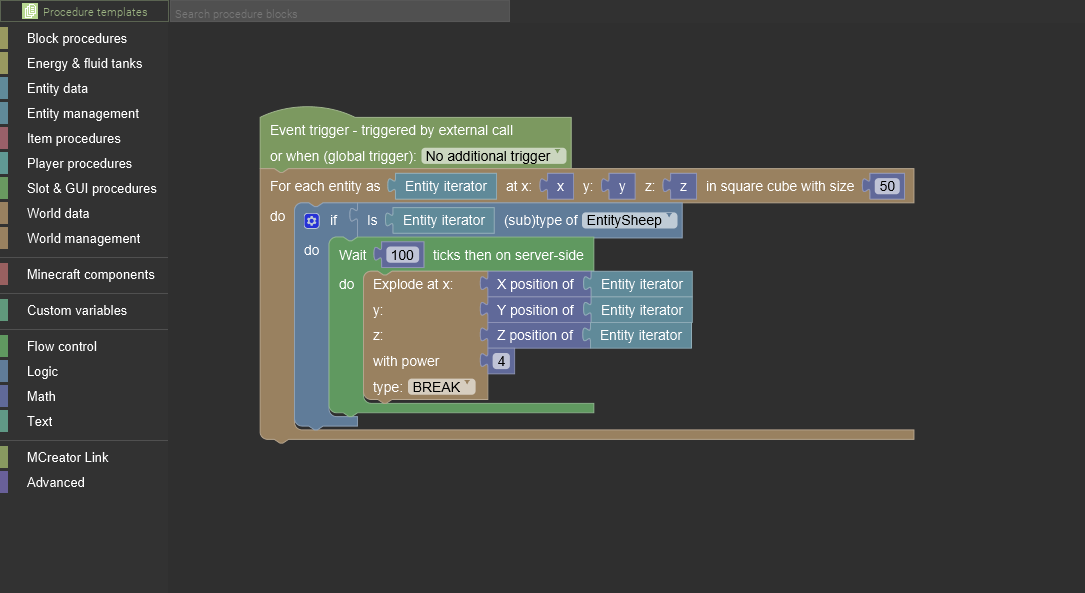
Common Minecraft tags tool
There were often questions on our forums if custom logs belong to "log" or "logs" tag and what namespace to use. To resolve this confusion, we have added a new common tags tool that allows you to quickly add tag groups commonly used and specified by Minecraft. These tag groups extend functionality of your mod elements as described in the tool.
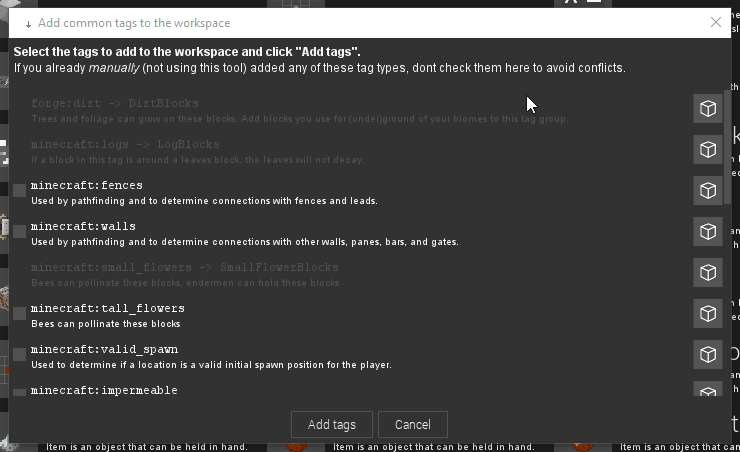
Sound previews
A minor but handy new features. When a custom sound is selected, a play button is enabled next to the sound selector that allows you to quickly preview the sound. Hold the button to play the preview which will then stop as soon as you release the button. Click multiple times to get randomized sound in case there are multiple sound files registered under one sound.
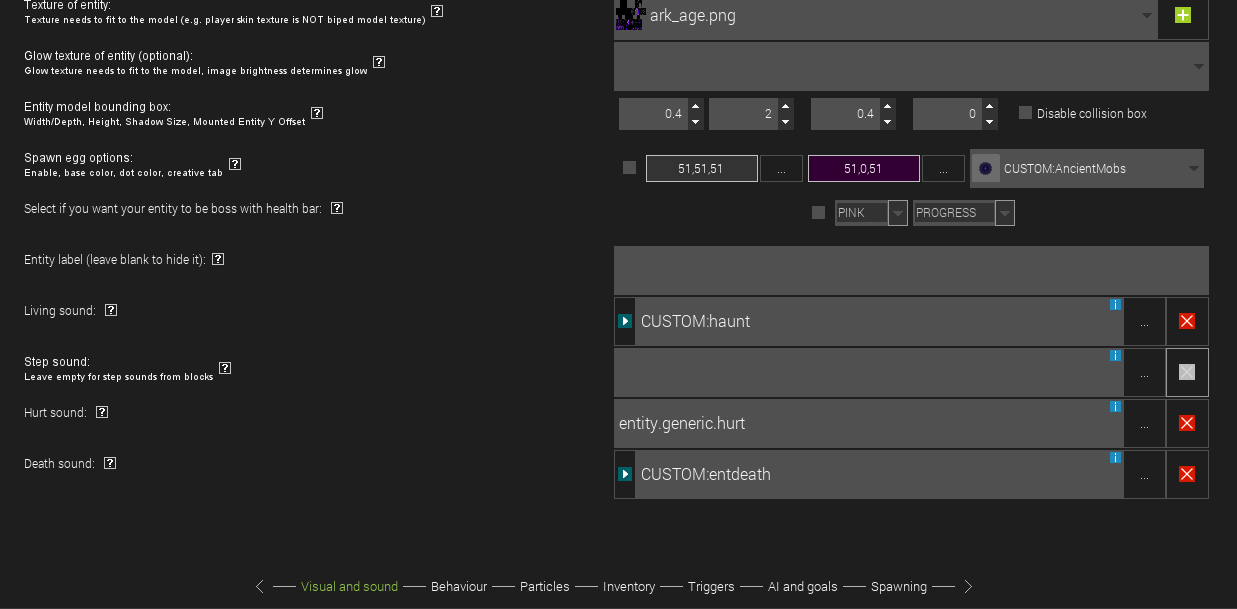
Entity tick global trigger
Although it is only a trigger, it is a very important new trigger. This global procedure trigger will run the procedure each tick for each loaded entity in the world. By checking the entity type or some other entity property in this trigger, one can heavily alter the game and the behavior of existing entities. This procedure trigger needs to be used with great caution though, as running too much procedures for each loaded entity can severely slow down the game if misused.
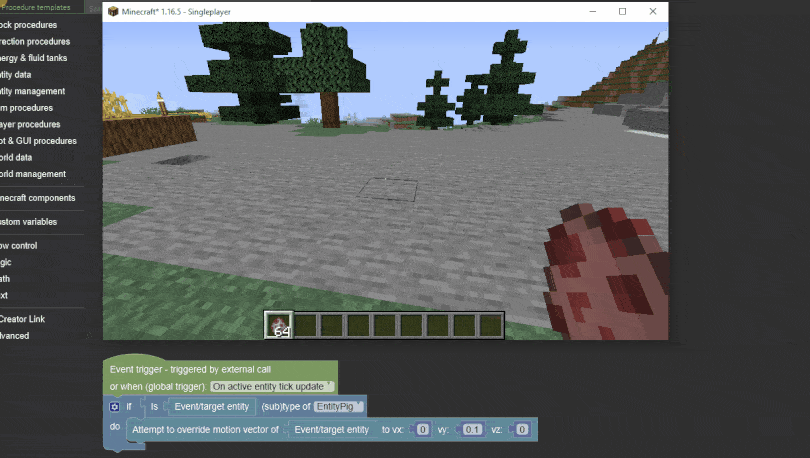
New translations
Last but not least, quite some new languages were added and existing translations greatly improved. Now the currently selected interface language is shown in the procedure selector, and the translations coverage percentage is shown in the preferences window within the language selector dropdown. Some bugs regarding rendering some of the letters for some of the languages were fixed too, providing a more friendly international MCreator experience.
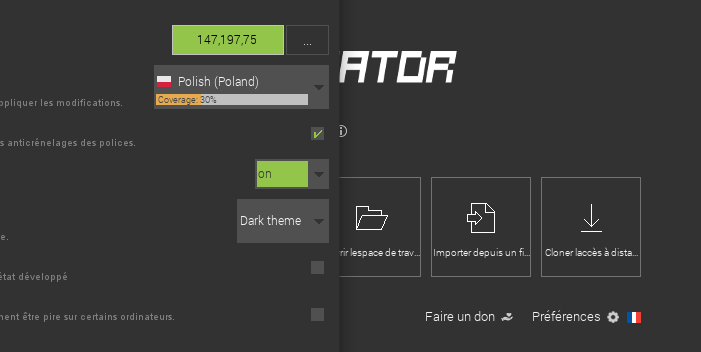
Release notes
- Dimension ID and dimension comparison procedures may need to be redone in some cases
- Block, dimension portal, and plant elements now specify the light value in the range from 0-15. Existing workspaces will be upgraded automatically.
- Sand patches per chunk parameter may need to be redefined in custom biome mod elements
- [FG 1.16.5] Custom biome underground and ground blocks need forge:dirt Blocks tag for custom trees to generate
- [Plugins] Procedure block statement inputs can now declare incompatibility with local variables
- [Plugins] Procedure blocks can now declare incompatibility with statement blocks
Important bug fixes
Many bugs were fixed in this update. All the bug fixes are listed in the list below, but more notable bug fixes are:
- [Bugfix] Items with damage could be duplicated if they were marked to stay in the crafting grid
- [Bugfix] Check entity game mode procedure block crashed in multiplayer scenarios
- [Bugfix] Hebrew, Chinese, and Japanese characters did not render on some components
- [Bugfix] Overlay image and label conditions did not work
- [Bugfix] If the recent workspaces list got corrupted, one could no longer open workspaces
- [Bugfix] Some procedure blocks caused build errors when used inside the switch-world procedure statement block
Other improvements
The article would be too long if we described all the changes and bug fixes in-depth, so you can see the full list in the full changelog of this release here (some important features that were not mentioned previously are highlighted with bold text):
- Added base support for Minecraft Forge 1.16.5 - 36.1.0
- [FG 1.16.5] Added support for mod elements: function, key binding, overlay, command, music disc, painting, potion, fluid, particle, enchantment, creative tab, fuel, tag, armor, ranged item, tool, food, GUI, structure spawn, plant, loot table, block, advancement, living entity, dimension, item, biome
- Added 1.16.x data pack generator
- Updated bundled Java to version OpenJDK 8u275
- Added a general wait/delay procedure block
- Added option for custom blocks and plants to colorize with foliage, grass, or water
- Added custom game rule mod element
- Added explosion mode parameter to explode procedure block
- Added new direction procedures tab and added some new direction-related procedures
- Improved automated broken Gradle caches handling a bit more
- Improved handling of references to deleted mod elements to avoid game crashes when this happens
- Added entity type tag type to tag mod element
- Added mod element folder support in the workspace view
- Improved block mod element preview for some block base types
- Added workspace preview for single texture and leaves block types
- Added option for custom blocks and plants to colorize with the sky, fog, or water fog color
- Added bounding box editor with compound boxes to plant and block mod element
- Added support for custom bounding boxes for custom plants
- Added support for custom armor templates and moved templates to the plugin system
- Added support for particle rotation with velocity and acceleration settings
- Added option to specify a custom set of blocks a plant can be placed/grow on
- Added option to specify a custom condition for plant growth/placement
- Added grass render type to blocks
- Added get world height (surface or ocean level) at location procedure block
- Added speed and jump factor parameters to block and plant mod element
- Added entity immunity options for explosions, trident, anvil, dragon breath, and wither
- Added support for custom commands that work with cheats disabled too
- Added global procedure trigger: on loaded entity tick update
- Added GUI button display condition procedure selector
- Added sound preview button to custom sound list and sound selector
- Added new player procedure blocks: lock/unlock/check recipes, increase exhaustion
- Added new item procedure blocks: rarity check, enchant item based on XP levels
- Added is provided entity tagged in tag group procedure block
- Added missing item procedure triggers to the food mod element
- Added brewing recipe type support to the recipe mod element
- Improved workspace selector UI
- Added markdown syntax highlighting in the code editor
- Added fluid and block detection mode parameters to raytracing procedure blocks
- Added new is the player looking at the block, and block face looking at raytracing procedure blocks
- Added new block procedure blocks: can the block be fertilized with bonemeal, play break effect of a block, get enchant power bonus of block, get block opacity, check block plant type
- Added some new interface languages and improved existing translations
- Block direction procedure blocks now support log type rotations too
- Armor slot procedure blocks now work with all entity types, not just player
- Improved tag mod element preview icon
- Added a tool to easily explore and manage common tags
- [FG 1.16.5] Added armor knockback resistance support
- [FG 1.16.5] Added smithing table recipes support
- [FG 1.16.5] Added tree type support for custom biome trees
- [FG 1.16.5] Added support for biome dependent custom dimension sky/fog/air color
- [FG 1.16.5] Added maximal water depth parameter to the custom biome trees
- [FG 1.16.5] Added support for custom biome ambient particles
- [FG 1.16.5] Added support for custom biome sounds and music
- [FG 1.16.5] Added support for custom items and tools that are immune to fire
- [D 1.16.x] Added dimension mod element to the data pack maker
- [D 1.16.x] Added biome mod element to the data pack maker
- [Bugfix, A 1.16.x] Fixed some mapping bugs
- [Bugfix] Workspace failed to setup in some cases due to Gradle errors
- [Bugfix] Image transparency did not work properly in custom GUIs
- [Bugfix] Items with damage could be duplicated if they were marked to stay in the crafting grid
- [Bugfix] Snowy biomes did not have a snow layer
- [Bugfix] Global block click triggers did not provide direction dependency
- [Bugfix] Some buttons did not display text on computers with specific locales
- [Bugfix] Check entity game mode procedure block crashed in multiplayer scenarios
- [Bugfix] Hebrew translations did not load properly
- [Bugfix] Hebrew, Chinese, and Japanese characters did not render on some components
- [Bugfix] Portal igniter was shown on item list even if the portal of the dimension was disabled
- [Bugfix] Overlay image and label conditions did not work
- [Bugfix] If the recent workspaces list got corrupted, one could no longer open workspaces
- [Bugfix] Ranged items with default model did not render properly in off-hand
- [Bugfix] Some procedure blocks caused build errors when used inside the switch-world procedure statement block
- [Bugfix] Some other minor fixes and improvements
Feature overview video
If you would like to see all the most important features of the 2021.1 update collected in a video made by our developer Matej, check it out below.
Thanks to all the contributors
Big thanks to the people who opened all the PRs that made this update that huge, to the people who reported issues, looked for bugs, thanks to translators, tutorial makers, and everyone involved in the community. Your huge involvement motivated me to push myself a bit more and therefore things like workspace folders happened ;)
What now?
Now that MCreator 2021.1 is out, many of you are probably wondering what will happen now. Due to the global pandemic situation, it seems I will have time for another update and contributors agreed. So we are already working on PRs for MCreator 2021.2 that will add some new features and depending on the time of the 1.17 release, may support this version. 1.17 is of course entirely speculative as we do not know when the Forge will be ported to this version, but I do plan to update to 1.17 when the time will come. I will write more about the future plans in the future articles too, so stay tuned!
Tell us what you think about the update (and what your favorite new feature or bug fix is) in the comments! I am already looking forward to all new mods utilizing new features from this update :)
UPDATE: We have released a patch update to fix some bugs found in the 2021.1 release:
2021.1.18117:
- [Bugfix] Under certain conditions mod elements could disappear while moving between folders
- [Bugfix] Folders breadcrumb was not entirely transparent with custom backgrounds
- [Bugfix] Search filters only searched in the current folder, but not the subfolders
- [Bugfix] Blocks with stairs block base ignored some parameters such as random tick update
- [Bugfix] Some other minor fixes and improvements
To install the patch, re-download 2021.1 and install it again. Make sure to uninstall the current version first.











Wonderful! I cannot wait to see more updates. I would particularly would like to see an update that focuses on making custom mobs/mob animations that are compatible with the latest versions of minecraft (of course after the next update is finished)
Thank you guys for all your hard work~