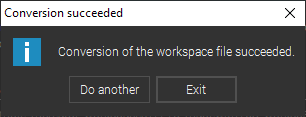This wiki page is here for legacy reasons only. Older versions of MCreator used to have this feature or the feature does not need extended documentation anymore. Nevertheless, we kept the page for users of older versions.
MCR Legacy Converter is a program used to convert old MCreator workspace file format to the modern folder-based workspace format.
Installation
For this tool to work, you need to have Java installed. Download the compressed zip archive using the link below and extract the contents to the location where you want to use it.
By downloading and using this tool, you agree to our TOS and EULA
Usage
Double click the "mcrconvert-[version].jar" file to open the program. Select the source MCreator workspace .mcr file using the "..." button. Repeat the process for the destination folder. Make sure the folder is empty (the converter doesn't allow you to use an already populated folder to prevent data loss). Now click the convert button.
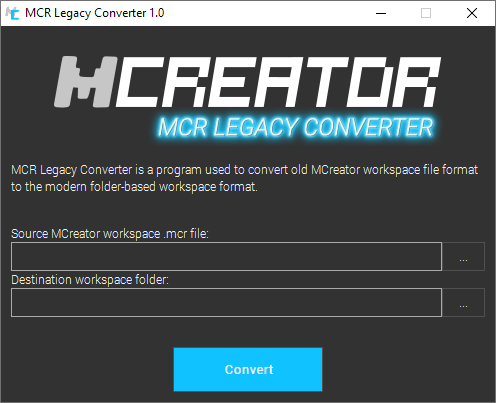
When importing workspaces from MCreator versions older than 1.7.9, Events, Global events, Overlay conditions and Mob AI tasks will not be imported.
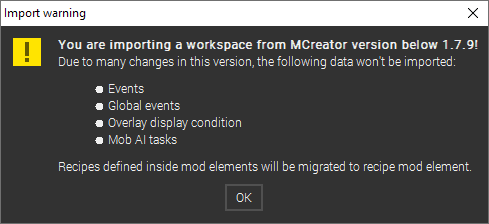
For versions older than 1.8.2, you will be prompted to name your workspace, write the description etc., much like you do when creating a new workspace in newer versions of MCreator.
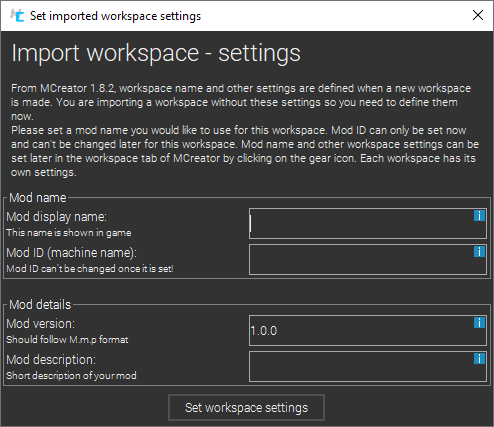
If the conversion was successful, a dialog opens giving you the option to either convert another workspace or exit the program.