Forge 1.16.5/1.18.2/1.19.2/1.19.4/1.20.1/1.20.4
Having this plugin installed, even without the API enabled, syncs players variables globally with all clients. This can be useful for other plugins, like PlayerAnimator
WARNING: MAKE SURE TO USE VERSION 6.2.1 OF THE PLUGIN; VERSION 6.2.0 HAS ISSUES ON 1.20.4
Important Information
- Make sure you use MCreator 2022.2 (snapshots included) or a newer version
- This plugin requires to have enabled the "Kleiders Custom Renderer API"
- You need to add "Kleiders Custom Renderer" as a dependency to your mod if you enable this.
IT'S RECOMMENDED TO USE PLAYER VARIABLES TO CHANGE THE SKIN/MODEL OF THE PLAYER
YOU CAN RENDER AS MANY MODELS AT A TIME IN THE SAME PLAYER AS YOU WANT, THERE ARE NO LIMITS.
Kleiders Custom Renderer is here! Change the players/mobs models/skin easily with just 2 procedures (Or more if you want to) and a global trigger!
Need help or found a bug? Shoot me a DM on discord! Kleiders#9777
You can also report crashes at https://www.curseforge.com/minecraft/mc-mods/kleiders-custom-renderer-a…
How to use:
Enable "Kleiders Custom Renderer" at Workspace -> Workspace Settings -> External APIs
Add as a "Additional required mods" the mod id "kleiders_custom_renderer"
Add as a "Additional dependencies" the mod id "kleiders_custom_renderer"
Players will now need to use the mod "https://www.curseforge.com/minecraft/mc-mods/kleiders-custom-renderer-a…" in order to play the mod, as this a dependency!
Also available on modrinth! https://modrinth.com/mod/kleiders-custom-renderer-api
Procedure Instructions (See image below for a better example)
Then, create a procedure with the global trigger "Kleiders Render Event", add "Obligatory Procedure at the start of RenderEvent".
After that, create the procedure as normal and add a skin or model procedure and put the location of your texture. This will be your modid:textures/entities/name_of_the_texture.png
Models for 1.16.5:
If you select a model, it will need to follow this formatting: "<EntityModel>Renderer.Model<model_name>
To check the model name, check what it says on model on your entity, like so:![]()
In this case the <model_name> would be elite_swordsman
In 1.16.5, you need to have an entity that has that model on it in order for it to work. In 1.18.2+ this is not neccesary
Models for 1.18+:
Just import the model, it will need to follow this formatting: "<model_name>"
More images below.
Have in mind that you will need to import the skins as "entity" textures.
FOR PLAYER MODEL AND TEXTURE CHANGES: THIS PLUGIN/MOD CURRENTLY SYNCS AUTOMATICALLY WHEN THE CONDITION OF THE PROCEDURE IS A PLAYER VARIABLE. FOR PLAYERS USE PLAYER VARIABLES
FOR ENTITIES: IF YOU HAPPEN TO WANT TO MODIFY THE MODEL OR TEXTURE OF AN ENTITY INSTEAD OF A PLAYER, I RECOMMEND USING ITEMS IN ARMOR SLOTS AND NBT DATA RELATED TO THOSE ITEMS
WARNING: DO NOT USE ANY PROCEDURE THAT AREN'T CONDITIONS OR PART OF THE PLUGIN. DOING THINS LIKE SPAWNING ENTITIES, SETTING NBTS OR ANYTHING ELSE INSIDE "RenderEvent" WILL CRASH THE GAME
Features:
Adds 3 procedure blocks, one that loads the renderer, one to choose a skin texture, and another one for models
IN 1.18.2, TO SELECT A MODEL ALL YOU HAVE TO DO IS PUT THE MODEL NAME
PICTURES FROM BELOW ARE FROM 1.16.5 VERSION

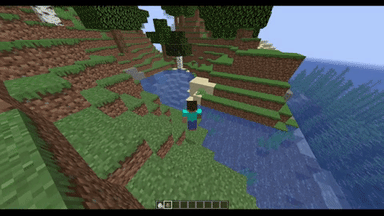

Changelog:
V6.2.1:
Fixed an issue with variables on 1.20.4
V6.2.0:
Added support for NeoForge 1.20.4
V6.0.0:
The plugin now has synced multiplayer features with player variables
V5.5.1:
Fixed an issue with a test procedure being kept in the library on 1.20.1
V5.5.0:
Updated for 1.19.4 and 1.20.1 support.
V5.4.0:
Added transparency to model procedures (if the texture has transparency) and added the option to hide the base model on texture change procedure.
Moved all procedures to KleidersCustomRenderer tab
V5.2.5:
Fixed an issue with using the mod serverside
V5.2.0:
Fixed an issue that prevented texture procedures from working in 1.18.2 and 1.19.2
V5.0.1:
Separated 1.18+ procedures from 1.16.5 procedures, and added suport for 1.18.2 and 1.19.2
V4.0.5:
Added the ability to change entities textures and models; The mod has been rebranded to "Kleiders Custom Renderer" make sure to change dependencies accordignly.
V3.4.0:
You can now replace partial parts of the internal skin by having the skin only on those parts; Previously, the player would become invisible if it was missing parts of the skin
V3.3.0:
Fixed an issue that prevented skins from loading properly
V3.1.0:
Fixed a bug that prevented multiple layers/models from working at the same time
V3.0.0:
Added Custom Model Support
V2.1.0:
Fixed an issue that caused the plugin to crash on dedicated servers
V2.0.0: Added:
Both Internal texture and external layer with player skin: [Texture]
Only Internal texture with player skin: [Texture]
Only external layer with player skin: [Texture]
V1.0.0 Upgraded everything! Remember to enable "Kleiders Player Renderer" at Workspace -> Workspace Settings -> External APIs
Comments
Is there a Repository for this(I'd like to request these features there instead)
I have a few features on my wishlist for this mod:
-I would love to be able to adjust the player's height
-Use glow layers on the entity the player is replaced with
-Replace the player's hand
If these features could be added that would be so amazing! I appreciate the work you're doing to make modding more accessible! 🤝
It is compatible actually. All you need to do is download the creator's other plugin he made, the 1.16.5 port. That way, when you put the plugin into the download folder, it readds 1.16.5. Of course, create a backup of your mod before you go into anything like that.
So, I know I just asked a question and realized the answer, but I have another. I am trying to basically make an artificial animated player skin texture whenever a player gets a potion effect. My method is basically to change the skin every few ticks to the next texture in the animation. The textures are named 1, 2 3 etc. all the way to 47 (hence why the procedure repeats 26 times). When I try to save this procedure, however, it gives me errors. The errors stop when I take out the wait 20 ticks loop, but then when I run it, It just renders all the textures at the same time. I think it is due to the fact that the whole procedure is continuously being activated while I have a potion active, therefore constantly restarting the loop and therefore constantly displaying all the textures. Is there a way for me to convert the whole procedure to more of an impulse rather than something that continuously is in effect?
https://imgur.com/a/1o5yFbR (picture of the procedure)












Is it possible to have the texture of a part the same as a player's skin? trying to make some elf ears and it would be better if it just blended with the players own skin