Supported MCreator versions
2023.4
2024.1
Downloads:
2091
Upvotes: 47
Issue tracker
About the plugin
Blockstates is a plugin which allows you to define multiple states in which your blocks change textures, models, bounding boxes and light levels. It introduces the blockstates mod element and multiple procedure blocks with which you can control the current blockstate your block uses.
This is a java plugin and requires java plugins to be enabled.
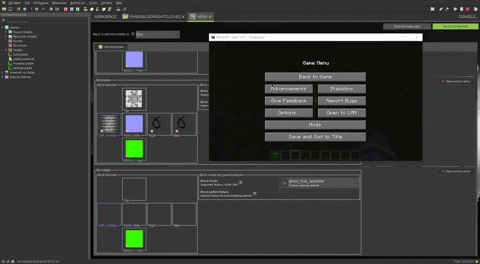
Changelog
v1.3.1
-Updated to work with MCreator 2024.1.15821
v1.3
-Support for MCreator 2024.1
-Support for neoforge 1.20.4
v1.2.2
-Fixed blocks having build errors in 1.19.4
v1.2.1
-Fixed blockstate textures not working in 1.19.2
-Fixed crashing when using bounding box offset with blockstates
v1.2
-Blockstates can now have different bounding boxes
-Blockstates can now have different luminance (light level)
-Added the cross and crop base models to blockstates
v1.1
-Fixed template errors when multiple blocks and blockstates were presentLicense
MIT License
Source code repository
Plugins may contain bugs, break workspaces, or alter the way MCreator operates.
Plugins are not official or affiliated with Pylo in any way.
In case of any copyright infringement or suspicious downloads, please let us know as soon as possible.
Plugin downloads
Blockstates v1.2.2 (MCreator 2023.4 ONLY) - blockstates.zipUploaded on: 03/07/2024 - 08:42 File size: 60.45 KB
Blockstates v1.3.1 (MCreator 2024.1 ONLY) - blockstates_0.zipUploaded on: 04/13/2024 - 04:12 File size: 71.48 KB
Comments
hello, I would like to tell you about a bug that I encountered with your plugin, when we create a procedure for the placement of a block by a player who modifies the blockstate of the block to XYZ, even with values with the coordinate, this causes the game to crash when launched due to an unauthorized distance
ok so, how would i have something that has only 2 block states, the normal and the 2nd one, and when i click on it it changes to the other, because when i do it, it detects that its the first block state then sets it to the 2nd, then at the same time detects that its set it to 2nd so it sets it back to 1st. same if you swap the 2nds and 1sts.










can you create a neoforged version for 2024.1 mcreator